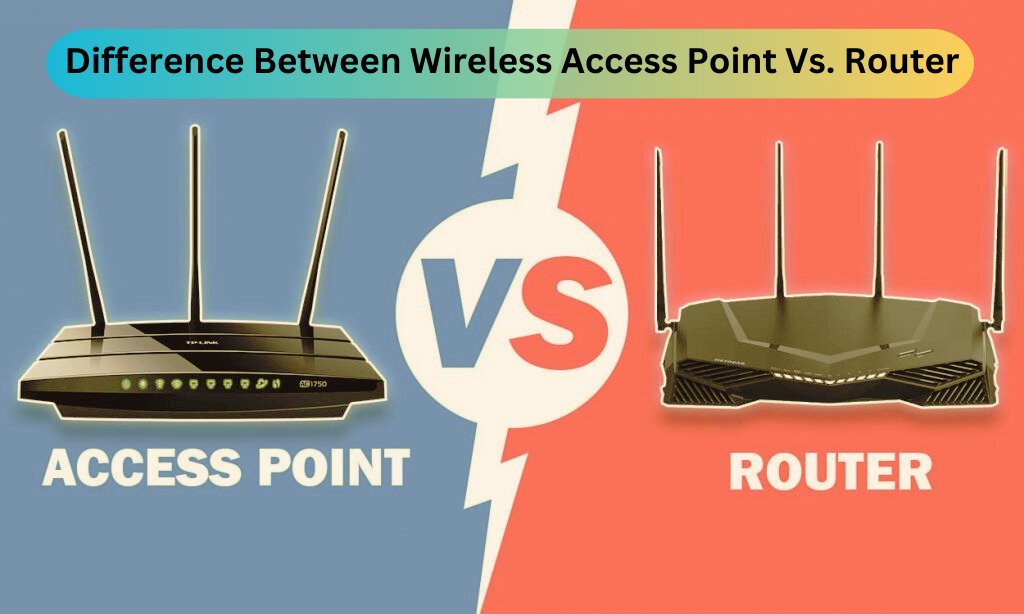Ever wondered what is the difference between wireless access point and router? Both play crucial roles in connecting your devices to the internet, but they serve distinct purposes. Choosing the right one depends on your specific needs. This article will shed light on the key functionalities of wireless access points (WAPs) and routers, helping you decide which one is the missing piece for your home network.
What is a Wireless Access Point?
A wireless access point (WAP) is a networking device that allows wireless-enabled devices to connect to a wired network. It acts as a central hub for wireless communication, transmitting and receiving data between wireless devices and the wired network. Essentially, a WAP extends the reach of a wired network by providing wireless connectivity to devices within its range.
What is a Router?
On the other hand, a router is a more comprehensive networking device that not only facilitates communication between devices within a network but also manages the traffic between the network and the internet. Routers serve as the gateway between different networks, directing data packets to their intended destinations. They also provide functionalities such as network address translation (NAT), firewall protection, and DHCP (Dynamic Host Configuration Protocol) services.
Key Differences Between Wireless Access Point and Router
1. Functionality:
- A wireless access point primarily provides wireless connectivity to devices within a network.
- A router manages traffic between different networks and provides internet access to connected devices.
2 . Functionality:
- A wireless access point typically operates at the data link layer (Layer 2) of the OSI model and does not perform network address translation.
- A router operates at the network layer (Layer 3) of the OSI model and performs network address translation to allow multiple devices to share a single internet connection.
3. Internet Connection:
- A wireless access point relies on an existing wired network connection for internet access.
- A router often includes a built-in modem or connects to an external modem to establish an internet connection.
Choosing Between Them
So, which one do you need? Here’s a quick breakdown:
- Get a Router: If you’re setting up a new home network or your current router doesn’t have built-in Wi-Fi, you’ll need a router to establish the connection and manage your devices.
- Get a Wireless Access Point: If your existing router’s Wi-Fi signal struggles to reach certain areas of your home, a WAP can be the perfect solution to extend the coverage and eliminate dead zones.
Conclusion
Understanding the strengths of both wireless access points and routers is key to building an efficient and robust home network. While routers act as the central hub, managing connections and security, WAPs function as extenders, amplifying the Wi-Fi signal and ensuring all your devices stay connected. By choosing the right device based on your specific needs, you can create a seamless and frustration-free Wi-Fi experience for everyone in your home.