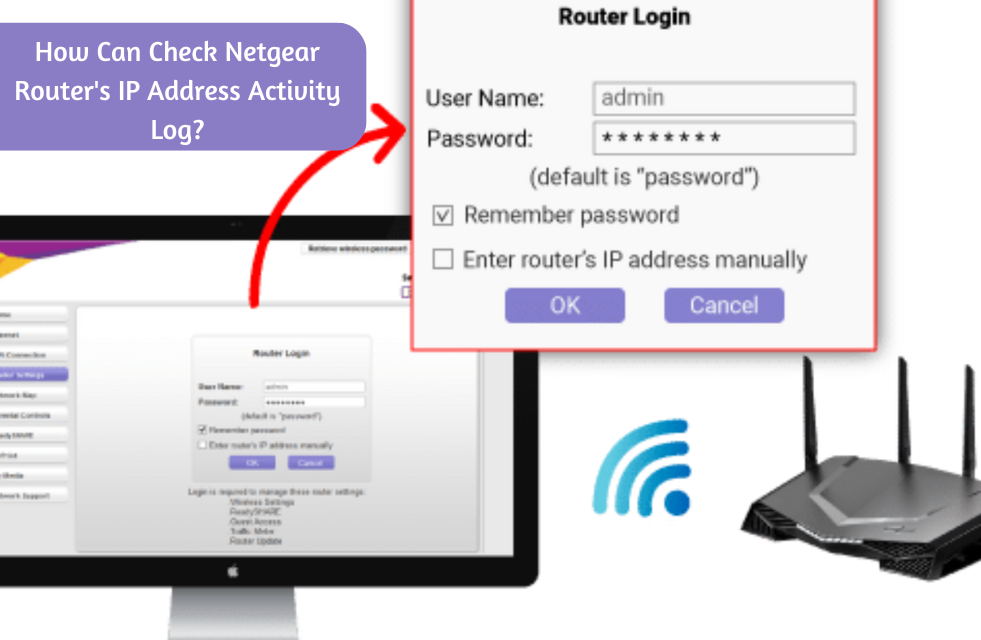Are you aware that the websites you visit, the devices you connect to the network, and the length of time you spend on each page are all recorded by your Netgear router? Yes, it does! It even keeps a log of every web traffic, unencrypted. It logs the data even if it does so differently from your standard browsers, such as Microsoft Edge or Google Chrome. What is the IP address activity log for a Netgear router good for? How you can check Netgear router logging info? We are going to talk about that now. Continue reading.
Advantage: Logging of Netgear Routers
The ability to view the websites you have visited and other activities carried out through the Netgear router is the main advantage of the router activity log. It implies that you can easily prevent access to any dangerous website that has already been viewed. You have to be aware that the activity log on the Netgear router can hold up to 256 items.
How Can View the IP Address Activity Log on a Netgear Router?
It is not possible to view the Netgear router logging list without first logging in. It is therefore advised that you remember the Netgear router login password that you used when logging in for the first time. To access the activity logs on your Netgear wireless network, follow these steps:
- Examine the connections made by the power and Ethernet cables.
- Connect your computer to the WiFi on the router after you are certain that everything is working perfectly.
- If you want to get the job done quickly, use an Ethernet wire.
- Open a web browser right now.
- You can use Safari, Edge, or Chrome.
- Enter http://www.routerlogin.net as the address in the browser’s address bar.
- Press Enter.
- Tap the Search icon if you’re using a mobile device.
- Are you able to see the Netgear router’s login screen?
- When logging in for the first time, enter the password that you gave the router. Case matters.
Note: All Netgear routers come with the user name admin (lowercase) by default. In the unlikely event that you failed to provide a password for the router during setup or installation, you will need to provide “password” in the Password field.
- Your screen will either display the Netgear Genie setup wizard or the router’s interface.
- Choose Advanced to examine the IP address activity log.
- After selecting Administration, click Logs.
- A screen called Logs will show up with some data on it.
- Click or touch Refresh to bring up the log page again.
- To remove or clear a log entry, select Clear Log.
- Click or touch the Send Log button right away if you would like logs on your email address.
You can see the Netgear router logging list in this manner. It is possible that you will be unable to comprehend what is displayed in the Logs window. We are going to reveal the contents of the router logs screen to you in order to make things easier for you.
You can find out what’s on the Netgear router logging window by using the table below:
- Date and Time: It displays the time and date of your log entry, or the specific website visit.
- Source IP: This is the IP address of the gadget that you used to go to the website or use the router.
- Target Address: It is either the website’s IP address or domain name that you visited.
- Action: It’s the thing your router did. such as whether it permitted or prohibited internet access.
You may now check which device you used to view an anonymous website. Additionally, you will be able to verify whether or not you were able to access that website or finish a specific activity.
Read Also: A Guide to WiFi Extender IP Addresses and Setup
Is it Possible to Stop Netgear Router Logging?
As an individual, you may not want your router to keep track of everything personal about you, particularly the websites you frequent. IP address logging is therefore very important. This also applies to the browser history in private (incognito) windows. You will never want WiFi or router administrators to view or sell your personal data. In this scenario, cyberattacks are also likely to happen. Therefore, you may want to disable IP monitoring on your Netgear router.
To prevent your Netgear router from logging your online activities, you can use a VPN for this purpose. The reason for this is that a secure tunnel will be created between you and the VPN server to channel the traffic. The router will record the data packet but is unable to access the data if you are connected to a virtual private network. Indeed, a VPN will mix your IP with that of other users while hiding it. Your information will be encrypted.
Conclusion
When you wish to review the history, you could find it helpful to look at the Netgear router IP address activity log list. However, the fact that it displays all that the router can see makes the situation unsettling. Thus, utilize a VPN if you wish to browse safely.